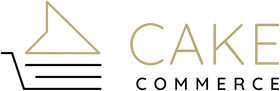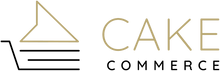There's no overstating the power of Instagram Live for brands. The “live shopping,” influencer marketing, and brand engagement that can result are beyond valuable for eCommerce brands. And Instagram Live just got better: You can now use Instagram Live Rooms with up to three guests (four people total) rather than a single guest.
Of course, you could do this with Facebook Live previously, but you had to use third-party software like Restream or StreamYard. The recent introduction of Instagram Live Rooms makes group live streaming much easier, adding a welcome twist to the usual Instagram and social media marketing recipe.
What are Instagram Live Rooms, how do they work, and what are some creative ways brands can use them? Let's find out so you can use it to get the perfect mix for your eCommerce retail marketing.
What are Instagram Live Rooms?
Live Rooms are simply a variation of Instagram Live, only you can have up to three additional participants. So the number of people who can go live at any given time has now doubled. A room is simply the gathering place for you and your video participants, the virtual place where your broadcast originates.
How Instagram Live Rooms Work
First, Instagram Live Rooms work the same way as a regular Instagram Live, except now you can go live from a “room” rather than with only a single guest. The live video is arranged in a four-panel format (or fewer if you have up to two guests), so viewers can see all of the participants.
Think of it almost like a mini-Zoom call in gallery view.
There are some important things to note about Live Rooms: Instagram has included some security features to ensure rooms don't create issues for the presenters or participants:
- Users blocked by one of the participants cannot join the room.
- Users who have been banned from using Instagram Live because of community standards violations cannot join the room.
- The room host can control comments by blocking them, reporting them, applying “content filters,” and even turning commenting off if needed.
How to Create an Instagram Live Room Step by Step
Creating a Live Room is pretty straightforward, especially if you have used Instagram Live in the past, but here are a few differences:
- First, open the Stories camera and swipe to the live view section, just like if you were starting a live video on your own.
- Second, click on the icon at the top left of your screen, and add a title to your Live Room. Consider something catchy that tells viewers what your Live Room will be about.
- Third, go live by tapping the “Live” button. As with any other live video, don’t dive in too quickly—give users time to discover and join other viewers.
- Fourth, add guests by tapping the video icon. You can invite other users and see users who have requested to go live with you.
Pro Tip: Decide when to go live and check with your participants before you add them. That way, you're sure they're ready to go and have a reliable internet connection. Like the misspelled name on grandma's birthday cake, it's awkward for everyone if you're left hanging.
Once your guests “arrive,” you can add them to your stream one at a time or all at once (whatever works for you). Remember, the best live broadcasts are a dash of planning what you will do and say and a sprinkle of things that naturally happen “live.”
Sounds great so far, right? So what are some ways you can use Live Rooms?
Creative Ways to Use Live Rooms
Like other live broadcasts, there are tons of creative ways to use Live Rooms for your brand. Of course, you can do the standard product demos or live behind-the-scenes tours. But why not think outside the box since you can have a whole group of people in your room?
Compare Product Usage
Host a chat about the unique ways each participant uses your product or service. You can also talk about the various problems it solves. This is a great opportunity to showcase all the features and uses of your product from more than one perspective.
Like switching from buttercream to powdered sugar icing, you can target a new audience by showcasing a sweet, unique value proposition they might not be aware of. With Instagrams recent shopping platform update, this truly becomes a CAKE walk.
Question and Answer Sessions
It’s one thing to have an FAQ section on your site; it’s another to have a live video of actual users answering questions from a live audience. Again, the Live Room enables you to offer answers from a variety of team members, giving your audience a more diverse experience and perspective on your product or service.
Interactive Classes
Do your customers want to learn to fly that drone you sell? Do they know how to use more advanced features of your software, or even need a review of the basics? Instagram Live Rooms give you an opportunity to host an interactive class with multiple presenters and interaction from the audience via comments.
There are many more potential uses of Instagram Live Rooms for eCommerce brands. Giveaways, user quizzes, panel discussions, and even live performances and demonstrations can all be done in new and unique ways using Instagram Live Rooms.
Wrapping It Up
Instagram Live Rooms offer unique opportunities for brands, especially those who already have a following on Instagram. However, they also offer opportunities to grow their following through influencer marketing and creative live events designed to engage your audience and reach new customers.
What’s your marketing recipe? Do you have all the ingredients you need to give potential customers a taste for your brand? Get our Instagram experts to taste-test your current strategy and look for ways to spruce up your recipe. Add flavor to your digital marketing mix by getting in touch with the best Instagram eCommerce agency around.