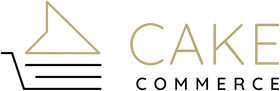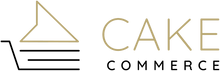If you're hungry for more eCommerce growth without pouring more dollars into paid ads, your product feed might just be the secret ingredient you're missing.
You’ve probably heard all about Google Shopping Ads, but what many eCommerce brands don’t realize is that Google also offers free organic product listings through Google Merchant Center. Sounds sweet, right? But there’s a catch: if your Google Merchant Center product feed isn’t clean, structured, and optimized, your listings won’t see the light of page one.
Why Your Google Merchant Center Product Feed Could Be Costing You Free Traffic
Running PPC is a sweet and easy way to draw attention to your eCommerce site (and we love it), but if you’re ignoring the free shelf space that Google offers? That’s leaving dough on the table.
Here’s the problem: many product feeds are missing key attributes, using outdated info, or structured in ways that confuse Google’s algorithm. Without product feed optimizations, your visibility tanks—even if your products are fabulous.
Common Issues Include:
-
Missing product identifiers (GTINs, MPNs, brands)
-
Weak or irrelevant titles
-
Blurry or non-compliant images
-
Outdated pricing or availability
-
Improper categories or misaligned taxonomy
-
Missing required attributes
All of this creates a digital mess that keeps your products hidden from the organic results your brand deserves.
The Hidden Cost of an Unoptimized Feed
Let’s call it what it is: your feed should be helping you, not holding you back.
Here’s what happens when it isn’t fully baked:
-
Your competitors get the spotlight—without outspending you.
-
You waste time fighting disapprovals and technical errors.
-
Google won’t show your products as often, or at all.
-
You miss out on “free” high-intent traffic that could turn into sales.
It’s like trying to build a wedding cake with expired flour. No matter how good your icing is (your website, design, or ads), the foundation isn’t going to rise to the occasion.
Curious if your feed’s doing its job? Our team can spot-check it for you—no pressure, just clear insights.
Understanding Google Shopping Feed Basics
At its core, your Google Shopping feed is just a structured spreadsheet that tells Google exactly what your products are and how to show them. Think of it like your store’s menu—if the ingredients aren’t clear, your customers won’t know what they’re ordering.
Key Attributes for Optimization
Google’s algorithm depends on clean, descriptive data. The must-haves include:
-
ID
-
Title
-
Description
-
Link
-
Image link
-
Availability
-
Price
-
GTIN / MPN / Brand
-
Condition
-
Product category
For a full breakdown, here’s Google’s Merchant Center Product Feed Requirements. If that page makes your eyes glaze over—don’t worry, we’ve got cake-level clarity coming up.
Ensuring Data Cleanliness and Accuracy
Every field should be regularly updated and synced with your website inventory. Pricing mismatches, stock errors, or broken links can cause disapprovals or performance drops.
Pro tip: automate daily feed syncing and use tools like Feedonomics or DataFeedWatch to ensure clean formatting.
Need help? Our eCommerce consulting services are here to take the guesswork out of your setup.
10 Best Practices for Optimizing Your Google Merchant Center Product Feed
Let’s preheat the oven and bake this feed to perfection.
1. Work Inside Google Merchant Center
Start by verifying your site and linking your Merchant Center to Google Ads. Review disapproved items regularly and check for attribute-level errors. The Diagnostics tab is your best friend here.
2. Enhancing Product Titles
Your title is the first impression. Make it count.
Include relevant attributes like brand, product type, material, size, color, or gender—whatever makes sense for your category.
Example:
Before: “Emma”
After: “Emma Crossbody Bag – Vegan Leather in Black”
Think like your shopper, and aim for clarity with keywords. This is central to smart Google Shopping feed optimization.
3. Crafting Compelling Descriptions
Descriptions should naturally weave in keywords while clearly explaining what the product is and why it matters. This isn’t the time for fluff—focus on benefits, key features, and answers to common questions.

Bonus Tip: Avoid using the same descriptions for different items. Each product deserves its own spotlight, a chance to shine on its own merits. Convey its unique selling points with creativity and accuracy.
4. Selecting the Right Product Categories
Don’t rely on auto-suggest. Google’s taxonomy is specific. Picking the wrong one is like putting your cake in the fridge instead of the oven—technically possible, but not ideal.
Use Google’s full product category list to guide your choices.
5. Importance of High-Quality Images
Show, don’t just tell. You need:
-
Clean backgrounds
-
Multiple angles
-
Zoomed-in details
-
Lifestyle shots (when possible)
-
1000x1000 px minimum resolution
We’ve covered how better product photography boosts eCommerce performance—and the same applies here.
6. Utilizing GTINs and Product Identifiers
Google loves structure. If your products have Global Trade Item Numbers (GTINs), use them. It’s a signal of legitimacy and boosts your chances of showing up across listings.
7. Implementing Custom Labels & Dynamic Product Views
Segmenting products by seasonality, margin, or performance allows you to structure Shopping campaigns (both free and paid) more strategically. Custom labels let you sort your best sellers from your seasonal promos—so you’re not mixing apples and oranges.
8. Utilizing Keywords Effectively
Yes, even in Shopping feeds, keyword strategy matters. Use tools like Google Keyword Planner or SEMrush to ensure you’re naming products the way people search for them.
Not sure where to start? Our team at CAKE provides expert-level keyword alignment across product, category, and content that helps everything perform better. Learn more about SEO for eCommerce brands.
9. Refining Shopping Campaign Structure
An optimized feed powers both paid and unpaid listings. Segment products logically and avoid bloated ad groups that slow optimization. Bonus? Google tends to reward better-structured accounts with better visibility.
10. Tracking Key Performance Metrics
Google’s Merchant Center Performance tab and Analytics integrations help you measure impact and adjust accordingly.
Look at more than just clicks:
-
Impressions by product
-
Click-through rate (CTR)
-
Disapproved items
-
Conversion rates from free listings
-
Revenue by product title/ID
Need help putting these best practices into action? Request a 10-minute strategy session from our product feed experts at CAKE.
Get a Google Merchant Center Feed Audit from the Experts at CAKE
Getting your Google Shopping feed to perform isn’t magic—it’s a method. And we’ve got the recipe down.
Let CAKE audit your feed, clean up your data, and whip your product listings into shape. You’ll get:
✔️ Custom recommendations
✔️ Visibility insights
✔️ Feed fixes that increase reach
You’ve baked the product. Let’s get it in every shopper’s cart.
Request your free Google Shopping feed audit today and uncover exactly what’s holding your listings back. We’ll spot the issues, serve up the fixes, and help you claim your free traffic slice.