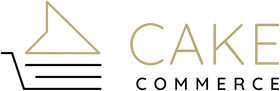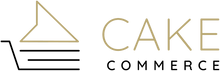Are you ready to sift through the new Google Analytics 4 (GA4) and find the ingredients for success? If you've been in the digital marketing game for a while, you're probably familiar with Universal Analytics (UA). But let's face it, UA is like your mom's classic meatloaf recipe — reliable but in need of a modern twist. Enter GA4, the culinary revolution in the world of analytics. With its fresh approach and advanced features, GA4 is like a gourmet dish waiting to be savored. However, like any new recipe, it comes with its own set of instructions. That's why we're here — to help you navigate this flavorful world of data, one metric at a time. So, let's roll up our sleeves, put on our chef's hats, and dive right in!
GA4 Reports: Your Comprehensive Guide
Unlike its predecessor, Universal Analytics, GA4 is a multi-layered platform. It adopts a user-centric approach, offering a full-flavored view of the entire customer journey. This shift in focus sets the stage for a bunch of specialized reports that GA4 offers, which we'll sift through starting with the Reports Snapshot.
Reports Snapshot: Your First Taste
As you whisk into the world of GA4, the Reports Snapshot serves as your initial taste of data. This analytics dashboard provides a quick but thorough summary of key metrics, including essential ingredients like active user engagement and acquisition. It's designed to give you an immediate understanding of how your website or app performs, much like a quick taste test that lets you know if your recipe is on point.

Realtime: Fresh Out of the Oven Insights
After sampling the Reports Snapshot, you'll likely want to dig deeper into what's happening in real time on your website. That's where the Realtime Report comes in, serving you the most up-to-date data. This feature provides a live view of your website or app's activity, including the current number of users, the pages or screens they're feasting on, engagement metrics, and even their geographic locations.

By starting with a user-centric overview in GA4 Reports, taking a quick taste with the Reports Snapshot, and then diving into piping hot real-time data, you'll have a well-rounded understanding of your digital performance. This sequence allows you to go from the big picture to specific, bite-sized insights, enabling you to make informed decisions that will make your digital strategies successful.
Life Cycle Reporting: Understanding the Customer Journey
Life Cycle Reporting in GA4 is designed to give you a comprehensive view of your customer's journey, from when they discover your platform to when they become loyal users. Here's how to make the most of each section of this funnel exploration:
Acquisition: Identifying Your User Sources
The Acquisition Report is crucial for understanding where your users are coming from. Think of it as a roadmap showing the various channels, sources, and campaigns driving traffic to your platform. Use this information to optimize your marketing strategies and focus on the most effective channels.

User Acquisition: New Users
This section zeroes in on new users, helping you identify which channels and campaigns are most effective at attracting a new audience. Pay close attention to this data to understand where to invest your efforts for growth.
Traffic Acquisition: Types of Traffic
The Traffic Acquisition section categorizes the types of traffic your site is receiving. This includes organic, paid, referral, and direct traffic. Use this data to understand which types of traffic are most valuable to your platform and deserve more investment.
Engagement: User Interactions
The Engagement Report provides insights into how users are interacting with your content. This includes metrics like average engagement time, pages per session, and event tracking. Use this data to identify areas for improvement in user experience and content relevance.

Events: Specific Interactions
Events are specific user interactions you can track independently from a webpage or screen load. This could be anything from button clicks to video plays. Use this feature to gain deeper insights into users' actions on your platform.
Conversions: Valuable Actions
Conversions are the actions that are most valuable to your business. This could range from form submissions and sign-ups to completed purchases. Keep a close eye on these metrics to understand what's driving value for your business.
Pages & Screens: User Behavior by Page
This section provides insights into your platform's most and least visited pages and screens. Use this data to understand where users spend their time and which areas need improvement.
Landing Pages: Initial User Experience
Landing pages are often the first point of contact for your users. This type of report shows which landing pages are most effective at capturing attention and encouraging further interaction. Use this information to optimize your landing pages for better performance.
Monetization: Revenue Streams
The Monetization section of a GA4 report comprehensively examines how your digital platform generates revenue. This includes eCommerce tracking, in-app purchases, and ad performance. Use this data to understand your revenue streams and identify growth opportunities.

eCommerce Purchases: User Buying Journey
This part of the report tracks the user journey and behavior from the product view to the final purchase. Use this data to identify bottlenecks in the buying process and optimize for better conversion rates.
In-App Purchases: Additional Revenue
If your platform includes in-app purchases, this section will help you monitor their effectiveness and contribution to your overall revenue. Use this information to optimize your in-app purchase strategy.
Publisher Ads: Ad Performance
This section provides insights into how your ads are performing, including metrics like click-through rates (CTR) and conversion rates. Use this standard report data to optimize your ad campaigns for better return on investment (ROI).
Promotions: Campaign Effectiveness
Here, you can track the success of your promotional campaigns, measuring metrics like engagement and conversion rates. Use this Google Analytics 4 report to refine your promotional strategies.
Retention: Customer Loyalty
The retention report helps you understand how well you retain users over specific periods. Use this data to develop strategies for increasing customer loyalty and long-term engagement.
By understanding each stage of Life Cycle Reporting, you'll be better equipped to create a data-driven marketing strategy that effectively captures and engages your audience.
Navigating User Reports (UA) in GA4: A Detailed Roadmap
User Reports in Google Analytics 4 serve as your comprehensive guide for understanding your audience. This section provides detailed insights into who your users are and how they interact with your platform. Here's how to sift through each segment:
User Attributes: Individual Characteristics
User Attributes give you a nuanced understanding of the unique characteristics each user brings to your site. Understanding these attributes helps you mix up your content and marketing strategies to suit different user preferences.

Demographic Details: Know Your Audience
Knowing your audience is crucial for any marketing strategy. The Demographic Details section of the GA4 report provides insights into the age, gender, and location of your users. Use this information to better understand who's engaging with your platform and how to cater to their needs.
Audiences: Loyal Users
Just like a bakery has its regulars, your platform will have users who are more engaged and loyal. The Audiences section helps you identify these users and learn how to create targeted content that caters to their specific interests.
Tech: Devices & Platforms
The technology your audience uses plays a significant role in their user experience. The Tech section looks at what devices and platforms your users are utilizing. Use this information to optimize their experience across various technologies.

Tech Details: Specifics
The Tech Details section goes a step further by providing insights into the specific devices, operating systems, and browsers your audience prefers. This collection of data is valuable for fine-tuning your platform to ensure it performs well across all tech landscapes.
By understanding each section of User Reports in GA4, you'll be better equipped to create a data-driven marketing strategy that effectively captures and engages your audience.
Frequently Asked Questions
How to analyze data in GA4?
Analyzing data in GA4 is just like using measuring cups and scales in baking. The Google Analytics platform offers a variety of tools that help you weigh and analyze your data meticulously. From Life Cycle Reporting for a specific time frame to current & active User Reports, GA4 provides multiple avenues for you to dissect and understand your data. Use these analytical tools to identify trends, spot opportunities, and make data-driven decisions.
What are common metrics to report on?
Key metrics to focus on include user engagement, acquisition channels, and conversion rates. These metrics provide a solid base from which you can build more complex analyses and strategies.
What is the difference between GA4 Exploration and Reports?
Reports in GA4 are like your standard recipes, providing predefined report views and insights based on common metrics and dimensions. They are great for quick insights and routine checks. On the other hand, Exploration is similar to going off-book in the kitchen to create your own culinary masterpiece. This custom report allows you to personalize your data views, apply various filters, and dive deeper into specific aspects of your data. Use Exploration when you want to conduct more detailed, customized analyses.
Unlock GA4’s Full Potential: Your Next Steps...CAKE
GA4 is the ultimate tool for your digital marketing kitchen. From custom reports to metrics and dimensions, it's a smorgasbord of data delights. For more tips to fully take advantage of Google Analytics 4, check out these resources:
- GA4 Setup Checklist
- GA4 Upgrade Options
- GA4 Migration Services for eCommerce Brands
- GA4 vs. Universal Analytics
Navigating the complex world of GA4 can sometimes feel like perfecting a complicated recipe without a guide. If you need more help kneading your GA4 dough to perfection, don't hesitate to reach out to CAKE. Our team of e-commerce marketing experts can provide you with a slice of invaluable advice, tailored strategies, and actionable insights to help you make the most of GA4's robust features. Whether you're a beginner just starting to mix your ingredients or a seasoned pro looking to elevate your analytics game, CAKE has the expertise to assist you.
For a personalized menu of digital marketing solutions, contact us today. Happy baking, digital chefs!