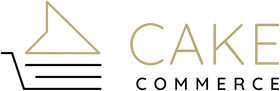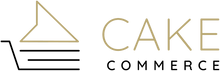Introducing GA4
It’s time to make the switch to Google Analytics 4 (GA4), the newest way to understand your customers and grow your company! On July 1st, 2023, GA4 will replace all Universal Analytics (UA) properties. Currently, standard Universal Analytics will cease gathering and processing data, making the change inevitable. However, there is no need to fear (or crumble); switching to GA4 will be as smooth as butter if you follow our guided checklist.
Do I Need GA4?
We know it might not seem like a huge deal, but it is (especially if you rely on your data to plan your strategies and campaigns)! If you don’t shift to GA4 by July 1st, 2023, UA will stop collecting your website’s data. What does this mean exactly? Well, this will create a pause from when your data can be collected again, making you lose out on potentially valuable data for your company. Therefore, if you want the smoothest transition and do not want to miss out on these metrics, it is best to start preheating your oven and beginning the GA4 migration process sooner rather than later.
How Does GA4 Differ From Standard Universal Analytics?
Unlike Universal Analytics, which focuses on the total number of users your property gets within a given period, GA4 focuses on active users. GA4 delves into who lands on your website and how they interact with it. This can include the page links they click on, the videos they watch, and how long they stay on your website. GA4 will help you delve deeper into how your customers engage with your site, not just how many views it has received. This update truly is the frosting on top of the cake!
Ensure Your Data is Baked to Perfection: Your GA4 Checklist

The sooner you start baking up your GA4 implementation, the better. This process is quick, only taking about 30 minutes to set up, and the transition is simple – but the sooner you begin, the sooner you can begin storing your data, ensuring a transition that’s easy as pie (or cake!).
Follow this checklist when beginning GA4 setup:
- Create a GA4 property and data stream – Before using GA4, you must create an account. This can be done by visiting the Google Analytics website and clicking “Let’s get started.” You will need to create an account and select the type of property you want to track. Once your account is set up, you will receive a unique tracking code for your property.
- Add your tracking code to GTM to start collecting data – The recommended way to begin tracking your customers is by adding the tracking tag to Google Tag Manager. You can also add the tag directly in your website’s coding, but this is not recommended.
- Activate Google signals – By activating Google signals, anyone who is signed into their Google account and who has consented to Ads Personalization will be able to be tracked across multiple devices such as their laptop and smartphone. This will help you to recognize your customers and see who is returning for a second helping.
- Ensure enhanced measurements are enabled – To ensure that GA4 correctly tracks your customers, it is necessary to adjust the data stream settings in the enhanced measurement section. Site search, video engagement, outbound clicks, page views, scroll, and file downloads should all be toggled on.
- Set up integrations such as Google Ads, Search Console, and BigQuery – These are extra steps you can take if you believe they will help your company bake the perfect search engine optimization (SEO) cake.
- Map UA custom events to GA4 events
- Set up conversion tracking – GA4 considers every interaction with your property as an event. By setting up conversion tracking, you can toggle each event as a conversion.
- Set up eCommerce tracking (if applicable) – This step may only apply if you have an eCommerce site. However, if this applies to you, it is best to get started on this right away.
Is GA4 Free?
GA4 is the standard, free version offered to users, unlike GA4 360, which offers a higher data collection and processing ability. For smaller businesses with fewer viewers, GA4 standard should be more than sufficient. However, if your company receives a high number of viewers, therefore requiring more data collection, you may want to consider investing in GA4 360, which includes a monthly fee for services.
Contact CakeCommerce for Your GA4 Setup & Management Services
Analytics constantly change as SEO chefs find new recipes to help businesses expand and grow. To keep up with the current trends, it is essential to always stay up to date on any changes that could benefit your company. By getting a head start on implementing GA4 in your business, you are avoiding the hassle of running into even more issues down the line and potentially losing valuable data.
At CakeCommerce, we help companies like yours navigate these changes to make implementing them a piece of cake. Our goal is to maximize your consumer goals and help you succeed. If you need assistance converting to GA4 or managing your account, contact us with any questions today.