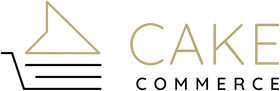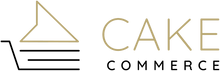It seems like everyone and their bestie is on Instagram these days. If you’re hoping to capitalize on this photo and video-centric platform to help grow your eCommerce brand’s following, you’re in luck. Our team has compiled this list of essential apps to help you reach your goals.
Top Photo Editing Apps
Growing your Instagram following starts with posting beautiful still images. These apps can help you do just that.
#1: VSCO
Designed for iOS and Android, VSCO is one of the most popular apps for editing your Instagram photo posts. The free program offers a variety of professional filters and other tools, and the premium version gives you an entire arsenal to ensure each post looks like a work of art.
#2: Snapseed
One of the best things about Snapseed is that you can use it on nearly all of your devices, as it supports Android, iOS, Windows, and macOS. It’s also free. This is another quality photo editing app that allows you to save custom filters and go way beyond what is available on Instagram itself.
#3: Afterlight
The bad news about Afterlight is that it is only available for iOS. The good news is that it provides you with a full range of filters and photo editing options, including the ability to add text to your favorite images. Cost for this program is $2.99 per month.
#4: Canva
Canva is a great all-around alternative for graphic design for your business. Whether you’re editing a quick product photo or just need to add a border to an image before you post it on Instagram, you are good to go with this sweet iOS, Android, and web-based program. Even better? The basic platform is free.
#5: Photoshop Express
Diehard graphic designers will tell you that Adobe products are the only way to go, but who has time to fire up their laptop every time they need to edit an image for Instagram? Photoshop Express solves this problem by being ready for use on iOS and Android, plus with a simple to use Windows app. And it’s free!
Top Video Editing Apps
Why should still images be the only thing on your Instagram profile that looks great? Boost your following with these top video editing apps.
#6: Boomerang from Instagram
Created by Instagram, this free app allows you to turn a series of still images into an animate GIF video. While this isn’t perfect for every application, it is certainly a fun way to excite your list of followers.
#7: Life Lapse
The feature-heavy app for iOS and Android allows you to create stop motion animation that is ideal for showcasing products. It even allows you to add royalty-free music with ease. The app is free with optional premium upgrades.
#8: HypeType
Just for iOS, HypeType allows you to add animations, text, and more to your videos and post them directly to Instagram. The downside is that it does require you to purchase in-app upgrades to get rid of the annoying watermark they place on your video.
Best Apps to Boost Your Instagram Marketing
Not everything about creating a robust Instagram account includes photo editing. Here are a few options to help you boost your marketing.
#9: Repost for Instagram
See something cool on another profile that you want to share? Do it the right way by using Repost for Instagram. This handy Android-only app allows you to repost other people’s cool images while giving them proper attribution. It’s a win for everyone!
#10: AutoHash
Designed only for Android, AutoHash gives you a quick cheat on finding the best hashtags every single time. The program allows you to upload your photos and then uses AI technology to find the most relevant tags. No more guessing with this freebie!
#11: Display Purposes
Speaking of hashtags, Display Purposes is a free web-based platform that gives you the chance to search for one tag and find other relevant and popular tags to pair with it. This is a great tool if you’re hoping to trend for numerous related topics.
Best Apps for Growing Your eCommerce Brand
Of course, growing your eCommerce brand starts with using tools and apps specifically for online shopping. Here are a few of the best.
#12: Instagram Shoppable Feed
While this isn’t an app for posting to Instagram, it does allow you to feature your Instagram posts to your Shopify store. This is a great way to guide shoppers to popular products that your followers love. The cost is a low $4.99 a month for the sheer number of features Instagram Shoppable Feed provides.
#13: Covet.pics
Covet.pics is similar to Instagram Shoppable Feed in that it takes your images from your profile and posts them to your Shopify website. The biggest difference here is that it allows you to create specific galleries—such as sale items or collections. The cost for this tool is $14.99 per month.
Best Tools for Managing Your Instagram Account
Consistency is key when it comes to growing your Instagram following. Having the right tools can ensure you never miss a scheduled post.
#14: Sked
Sked is a scheduler tool that does more by allowing you to edit photos on a whim. Available for iOS and Android, it also offers a web-based platform for easier upload and scheduling. The cost for this app is $25.00 per month, but the ability to have posts go out seamlessly is well worth it.
#15: Later
Similarly, Later is available for iOS, Android, and web. This app allows you to schedule posts when you want them to go out while also allowing you to save templates for captions. It’s a handy basic approach if you’re looking for a free tool to post less than thirty times per month, or a premium option is available for unlimited.
#16: Hootsuite
Most social media experts will tell you that Hootsuite is the gold standard for social media scheduling and posting. Their web-based, Android, and iOS apps are ideal for creating content calendars and campaigns that span multiple channels—even those like Facebook, Pinterest, and others. The cost is $29.00 for the professional plan.
#17: Buffer
Another closely related option is Buffer. Many large brands use this app to schedule posts on Facebook and Twitter, but it is actually also a wonderful choice for Instagram posts. If you’re looking to really create a solid content schedule for your Instagram brand, it’s an excellent option.
Top Instagram Analytics Apps
While posting great photos and videos on a consistent schedule is great, you still want to be able to track where your growth is coming from. These awesome apps allow you to do just that.
#18: Sprout Social
Sprout Social is a fantastic scheduling app on its own, but a series of Instagram analytics tools really make it something special. Detailed reports allow you to see how your latest posts are faring, plus you can use it to track engagement and compare it to shop sales.
#19: Iconsquare
If you need a basic program to track followers and likes, Iconsquare has you covered. This great app allows you to easily see reports on simple information in a clear and concise format. It’s a great way to see how your efforts are growing your following in real-time.
#20: UserGems
If you’ve ever wondered if your best customers are a big deal on social media, now you can check. UserGems is a Shopify app that scans your customers to see if they have big followings you can capitalize on. For example, if a particular person has over 10,000 Instagram followers, this gives you the opportunity to reach out and provide a special offer to work together.
If you’re ready to grow your eCommerce Instagram account, we can help! Please contact our friendly and knowledgeable team at CAKE to start the discussion on how to add this popular social media platform to your marketing mix.