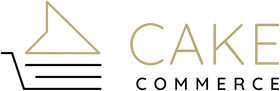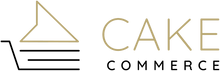Black Friday and Cyber Monday (BFCM) are the two busiest shopping days of the year. With the holidays just around the corner, these 48 hours of super-sales are the ideal time for shoppers to purchase gifts. But blending holiday shopping with time-sensitive sales cooks up an annual in-store uproar, with hordes of customers competing to nab the best deals.
To avoid the calamity of Black Friday in-store shopping, many customers prefer to shop the sales from behind a screen. With this in mind, your business must begin making proper preparations for the holiday shopping season (hint, hint...your site needs to be in tip-top shape for Black Friday and Cyber Monday shoppers!).
Enhancing your site’s customer experience by optimizing and simplifying the checkout process is the secret ingredient to a successful Black Friday and Cyber Monday. During the chaos of these sales, when time is of the essence, your site must offer a checkout process that is quick and easy. BFCM shoppers want to make fast purchases without the hassle and frustration of time-consuming sign-ups, distracting pop-up windows, or a complicated and tedious checkout.
Ready to make some serious sales? We’ve whipped up a recipe for success to help your business optimize and simplify your site’s checkout to improve customer experience and drive Black Friday and Cyber Monday sales!
Strategies to Optimize and Simplify for Quick Purchases
Long and complex checkouts are the third most common reason why shoppers abandon their carts. For Black Friday and Cyber Monday shoppers, it’s all about making quick purchases. A simple checkout process makes it easy for holiday shoppers to make fast transactions without missing out on time-sensitive sales.
By optimizing and simplifying purchasing, you’re also guaranteed to receive greater customer satisfaction, as you’re saving your shoppers time and stress during the two most taxing and tense shopping days of the year.
So, where do you start?
Layout and Design
First and foremost, you should consider the layout and design of your checkout page. Make sure the format is clear and navigable, and avoid the overuse of graphics or text. This doesn’t mean the page has to follow a cookie-cutter format; you can still be creative! Just remember not to overwhelm customers with distracting visuals or content clutter.
Live Chat
Sometimes shoppers will experience technical difficulties or malfunctions during checkout. Black Friday and Cyber Monday sales are time-sensitive, which can present frustrations and inconveniences for customers looking to make quick purchases. Adding a live chat feature allows shoppers to instantly ping a team member or service bot for help and resume checking out sooner.
Free Shipping or Returns
If you’re offering free shipping or returns during Black Friday and Cyber Monday sales, be sure to make this clear to shoppers early on. Since customers won’t have unlimited time to weigh the outcomes of their purchases — given that the sales are limited to a 24-hour window — providing incentives like free shipping or returns incites them to buy. Briefing your customers on these special offers encourages them to make a discounted impulse purchase, as they can ship or return it (or both!) for no additional cost.
Quick Shop
Another helpful tool to optimize your site’s checkout for speed and navigability is a “quick shop” feature. This will appear when a customer’s cursor lands on a product. The tool allows customers to add a product to their cart in a single click, circumnavigating the more time-consuming process of clicking on a product and being redirected to another page where they then must select the size, quantity, and “add to cart.” This tool saves users time and makes shopping your site’s products more effortless.
Ask Only for Necessary Details
Requiring customers to give out unnecessary information during checkout is not only time-consuming but can also be frustrating for shoppers who are in a rush to complete a time-sensitive purchase. In some cases, a detailed checkout process can even deter a potential customer from completing their order.
Try to stick to a four-step checkout: complete your order, delivery details, payment details, and order confirmation. To simplify checkout further and make purchasing effortless for customers, make sure you only require the necessary details and information (which can be marked with an asterisk).
If possible, reduce the form fields during checkout. For example, it’s unnecessary to ask for the customer’s credit card type, as this can be determined from the credit card number. If possible, consider only requiring one form of contact (email or phone number). Any information that may be unnecessary or can be obtained post-checkout should be omitted to save customers time and any hassle during the checkout process.
Autofill
Another way to simplify checkout is to implement an autofill feature. This can be done in one of two ways. The first is to require only a zip code, which will automatically fill the forms fields for city, state, and country.
You can also use this feature to autofill the delivery address with a dropdown menu. This menu will appear when users begin typing in their home address, offering existing addresses that match the information given.
A validation feature is another tool to consider, as this software auto-fills addresses while simultaneously validating their details. Validation makes the process faster and ensures accuracy, eliminating future disruption of checkout to re-enter or clarify information.
Returning Customers
Offering a checkout option for returning customers can save repeat buyers precious time during the checkout process. If a returning customer already has an account with saved shipping and billing information, they can opt to sign in before completing their order. This allows returning customers to skip several checkout steps, as most of their information is already saved in the system.
Guest Checkout
Offering a guest checkout option for new users is a great way to save new shoppers time while completing a purchase. Sometimes, sites will require customers to create an account to proceed to checkout. However, offering guest checkout allows first-time customers a way to make quick purchases. This will increase customer satisfaction and support a positive and accommodating user experience.
Register and Sign Up
Did you know that 24% of eCommerce brands require shoppers to sign up at checkout? However, during time-sensitive Black Friday and Cyber Monday sales, this can be detrimental to your business and customer satisfaction. Asking your shoppers to register or sign up before the checkout process is a huge hassle for customers looking to make quick, time-sensitive purchases.
Not only is requiring or asking users to make an account disruptive to the checkout process, but this can turn customers off from completing their order. Instead, ask customers to register or sign up post-purchase on the order confirmation page. You can even encourage shoppers to sign up or join a mailing list in a follow-up order confirmation email.
Alternative Payment Methods
Another way to simplify the checkout process is to offer alternative forms of payment. Sometimes customers can experience card-related issues at checkout. For example, bulk buying and expensive holiday purchases can trigger their bank’s fraud alert and put a hold on their card. Other times, customers’ cards can be declined for insufficient funds. Offering alternative payment methods like PayPal or Afterpay allows customers experiencing difficulties with their card to complete their time-sensitive purchases with another form of payment.
Changes to Items in Cart
It’s also essential to make it easier for customers to modify their shopping carts. Allowing customers to easily make changes to their cart from the checkout page (adjustments to quantity, size, color, etc.) expedites the process.
Remove Distractions
Removing anything that could be potentially distracting from and disruptive to checking out (such as pop-up windows, sidebars, headers, and footers) is a good way to make the process flow a little smoother. Interrupting the customer during checkout is not only a nuisance — especially if they have to click out of a window — but it can also distract shoppers from completing their purchase.
Distractions increase the chances of abandoned carts and are detrimental to user experience and customer satisfaction, especially during the stress of Black Friday and Cyber Monday shopping. To make this experience less tense for your shoppers, remove any disturbances at checkout so they can complete the process with ease and minimal effort.
Single-Page Checkout
The cherry on top: A single-page checkout screen can further simplify checkout by putting all the information and form fields in one place. If the checkout process directs users through multiple pages, anxious customers who were hoping to make quick purchases will feel spread thin (like buttercream over too much cake!).
Consolidating the checkout process to exist within one page forces you to condense the required information and form fields and makes the process more attractive to buyers, as it appears to be more concise. One way to do this is to maximize and creatively use your page’s space. Just be sure that condensing your checkout process to a single page does not affect the readability.
If your brand is looking to optimize its checkout process for Black Friday and Cyber Monday shopping, consider consulting CakeCommerce. Our experienced eCommerce team is skilled in creating marketing strategies to increase your sales and customer satisfaction this holiday season.