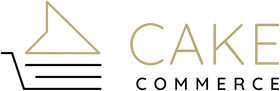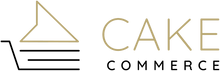Following the iOS 15 privacy updates announcement, most marketers are unsure which strategies will still be effective for Apple users. Fortunately, there are still plenty of options to ensure your marketing efforts don’t go to waste. Below, we break down the six different approaches to adjust to the Apple iOS 15 changes without getting your hands too messy in the process.
Recap of Apple iOS 15 Changes
Apple’s latest iPhone update will increase the effectiveness of privacy features, meaning some changes will need to be made to your marketing strategy. Here’s a taste of the changes you can expect from the iOS update.
- iOS 15 will allow users to mask their email behavior.
- Users will be able to hide their IP address and, therefore, hide their location.
- The update will affect click-through activity by sending proxy email addresses.
In other words, once these updates take effect, the following will likely happen:
- You won’t be able to track open rates accurately.
- Marketers will not be able to determine the location of users.
- Attribution of revenue will become inflated.
You might be thinking this is the end of the road for your marketing campaign, but it doesn’t have to be. There are secret ingredients you can try out to salvage the situation. Let’s get into a few of the sweet ways you can adjust to the Apple iOS 15 updates.
1. Check How Many Prospects Use Apple Mail
First, determine the number of people in your marketing contact list that use Apple Mail. Keep in mind that the iPhone updates won’t affect all users, just those that get their email from the Apple Mail application.
You can estimate the potential impact of the Apple privacy update on your target base by determining how many use Apple Mail. Once you identify that segment, you can pick your target base to ensure the inflation of open rates doesn’t mislead you.
2. Tracking Click and Purchase Rates
Apple Mail’s privacy features will make it tricky to rely on these open metrics. The feature will preload tracking pixels to make it seem like the contact opened and read the email. As a result, the data you receive from tracking open rates will be unreliable.
Since the numbers will be distorted, we don’t recommend them as a metric for the deliverability of your campaigns. You’ll need to look at other engagement metrics like click rates and purchase rates to know the number of people who actually open your emails.
3. Collect Location Data from Contacts
The location data of iOS 15 users will be unavailable since they can choose to block location ID or provide a proxy location. So, if you have any strategies that rely on user-location to work, you might want to look for an alternative. Fortunately, one of the things to move around this is to use pop-up forms to gather location info.
Another strategy to implement to maximize your reach within a particular location is collecting data using surveys. You can use the data plus the audience fields of non-iOS 15 users to maximize effectiveness.
4. Readjusting for Revenue Attribution
Another way to prepare for the Apple iOS 15 changes is to reexamine how you calculate email attribution. For example, you can use a click-only model for email attributions rather than relying on open rates, which can be misleading.
If you don’t have many Apple Mail users on your contact list, you can continue checking open rates for the next few months since the update won’t impact the numbers. On the other hand, if Apple Mail users are the majority of your target audience, you can send them emails separately and use metrics like click rate to determine revenue attribution.
5. Turn on Double Opt-In
Paid iCloud subscribers will have the option to mask their email addresses using proxies from the ‘Hide My Mail’ feature. Users can modify or delete these fake addresses at any moment. As a result, tracking the engagement of these emails will be a waste of resources.
Instead, you can try using the double-opt-in feature, requiring subscribers to confirm their actual address. Then, your emails won’t go to the proxies; instead, your users will receive them.
6. Adopt SMS Marketing
With the iOS 15 updates taking effect, email marketing won’t be as powerful as when you direct it to Apple users. Our last recommendation is that you look for an alternative approach to email marketing. While reaching your iOS 15 customer base will be challenging, you can still do so via SMS marketing.
What’s Next?
While the iPhone privacy updates can limit your reach to Apple users, there are still some measures you can take to ensure you benefit as much as possible. The strategies in this post can help you find a way around the new features and keep your marketing plans fresh.
Need help cooking up a strategy to adjust your marketing plans? Reach out to an eCommerce marketing agency with email experience today!