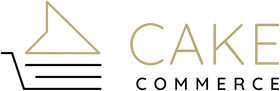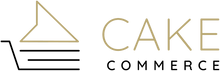You’ve heard it a million times: The homepage is your digital storefront. It’s the first impression users get of your brand. We’ve said it before, and we’ll say it again – in case it didn’t sink in the first time – first impressions matter.
If you walk into a store and are met by rude retailers and disorganized, messy sales racks, you’re likely to leave. The same goes for a website. What users see and how they first feel when they enter your site will ultimately determine how long they stay. A bounce rate of over 45% is already working against you. To get ahead of this, you’ll want to do everything you can to guide users to purchase by making a strong first impression.
While we like to believe shoppers won’t judge a book by its cover, this old saying is a bit of a half-baked assumption when it comes to eCommerce. Often, conversion comes down to user experience and aesthetics. To create a seamless user experience that will convert users to customers, the homepage is a good place to start.
The homepage is one of your most significant customer digital touchpoints, and it’s integral to the success of your brand. So, what does it take to make your homepage sweeter than the competition to have customers saying it was love at first bite? If you’re hungry for sales, here are our eCommerce homepage best practices. Help yourself!
A Headline that is Pièce de Résistance and Complementary Header Image
Most website visitors will only devote 15 seconds to a brand’s homepage. So, you’re essentially in a race with an ever-shortening human attention span. To grab and hold users' interest, you’ll need to swiftly show site visitors who your brand is and how to access product pages within seconds.
The quicker you show users your brand value and direct them to your products, the better chances you’ll have at making a sale. Our tip: Write a short, descriptive headline and include a header image that does the talking. A header image provides users with a visual component that is more engaging and stimulating than long blurbs of text.
Pro Tip: While long-form content has its place within a site and adds unquestionable value to your brand, short-form content is your best bet for success. So, keep any written content short and sweet.
Product Demos and “Explainer” Videos
Let’s face it, more often than not, the products we purchase are ones we didn’t know we needed until we see how they work. Say a user searches for “How to compost,” and in the search engine results pages (SERPs), they come across a brand that makes high-tech composting devices. This user then clicks on their site's homepage to learn more about the product.
While this visitor may not have been looking to purchase a composting device, they find a product (that's relevant to their search) that could prove useful, provide a solution, and add value to their life. This is an example of where a product demo or explainer video could really sell a potential customer on a product. If they can physically see the product in action, understand how it functions, and add value to their daily lives, this user is much more likely to convert. If your product is difficult to understand or your audience would benefit from instruction, a short how-to instructional video gives customers the tools and information they need to feel confident in a purchase they weren’t aware existed.
Unique Value Propositions (UVPs): Bright, Bold, and Branded
Your brand’s UVPs are what set you apart from the competition. Failure to get these in front of users early on lumps your brand in with competitors.
So, what makes your business different from the rest? What do you offer that customers won’t find elsewhere? What are your brand values, and how does your brand value customers? Determine your brand’s UVPs, then find creative ways to feature them on your homepage!
Here are a few of our UVP go-to's:
- Feature your UVPs as a headline followed by short descriptions.
- Use your UVPs to develop a branded tagline. Incorporate this tagline on your homepage under a featured image.
- Display your UVPs to users on a carousel. This is a visually engaging and digestible way to feature your brand's unique characteristics to visitors.
However you choose to feature UVPs on your site’s homepage, make sure they are bold, bright, and branded. This is information you want users to see; it’s critical for conversions! So, be sure they don’t miss it.
Running a Sale? Promote It on Your Homepage!
If your brand has experience with sales, you already know that promotions bring in the big bucks. To take advantage of every opportunity to make a sale, you’ll need to promote your offer wherever you can – even on your site!
If your brand has an active sale, it needs to be prominently displayed on your homepage so site visitors can get in on the action and access all the necessary information about the offer (duration, discounts, featured products, etc.). The more accessible the sale is, the more conversions you’re likely to see. For first-time site visitors, featuring a sale on your homepage is a sure way to engage their interest.
However, first-time visitors who were previously unaware of your brand or the current sale won’t be able to partake if the promo isn’t live on your homepage. They miss out on a discount, and you miss out on a new customer.
So, what’s the best way to display a sale on your site? Banners are a favorite go-to. They’re bold, eye-catching, and offer some creative opportunities for graphics, catchy headlines, and branded content. You could also feature your sales in your navigation bar under a “sales” tab. This approach is a bit more subtle, so just be sure that when a sale is live, this tab stands out to grab users' attention.
The Navigation and Search Bar
If your site doesn’t already have a navigation and search bar, these elements are critical to your homepage. Navigation makes it easier to organize and categorize your site pages while also contributing to a seamless user experience when browsing your site. Make sure your navigation is clean, organized, and displayed prominently on your homepage.
The search bar is a commonly overlooked feature, but it can make a difference to a visitor’s experience on your page. This feature allows potential customers to search for a specific product, saving them time scrolling and sifting through your site to find what they’re looking for. Include an automated search feature to help make the process even more seamless and guide users to purchase.
Visuals: Product Images, Graphics, & Video Clips
We can’t emphasize enough the value of visuals. Adding relevant and valuable visual elements throughout your homepage help to engage visitors. So, move away from text-heavy descriptions and let the pictures do the talking!
Feature these product images in the navigation when the user’s mouse hovers over a product category. For example, say your brand sells high-tech iPhone cases. When the user’s mouse enters your navigation and hovers over the “iPhone X Cases” category, feature a relevant and eye-catching product image in the dropdown. This image gives visitors a visual idea of what your brand sells in an interactive, engaging way.
Because users can’t physically engage with your products online as they could in-stores, you’ll need to provide them with as similar of an experience as possible. Do this through high-quality images, graphics, and videos that show your products in action.
Highlight Popular Items or Best-Selling Collections
We’ve tested the recipe for success, and the secret ingredient is best sellers. Show your customers what sells! Feature popular products and best-selling collections on your homepage.
Feature New Arrivals and Seasonal Collections
Shoppers are always looking for what’s new and trending. If your brand has recently dropped some seasonal arrivals or new collections, these are likely things shoppers are already looking for! Make it easy for users to find those mouthwatering new arrivals by featuring them on your homepage. They won’t be able to help themselves!
Banners & Carousels
We just love a dynamic banner or carousel – especially on the homepage. These visual features are a great way to highlight UVPs, new arrivals, seasonal collections, and active sales.
Carousels, especially, allow you to maximize space on your homepage since you’re using the same space in several different ways to showcase a variety of things. Plus, they’re a super sweet visual, and all the necessary information is available in one place. No need to keep scrolling!
Banners and carousels should also be interactive so users can click through the slides.
Pro Tip: Make sure your banners don’t transition too quickly. You want to give a user time to get all the necessary info. However, you’ll also want to keep things moving so they don’t get bored waiting for the next banner. Find that sweet spot with a little testing.
Testimonials
If you ask us, it never hurts to have a little proof that your brand has made customers happy. While testimonials shouldn’t be the focus on your homepage, they can improve your credibility with new users. Feature social proof and customer testimonials towards the bottom of your homepage, just in case users go looking for some insurance before purchasing.
Design
When designing your homepage, make it unique and branded but simple and easy to navigate. Don’t overdo it with graphics and visuals, but feature enough to make it interesting for users to engage with the site and develop an interest in your brand, products, or services. If you need a little help, don’t be afraid to consult a design expert to create the perfect page.
Last But Not Least: The Footer
Your homepage is like your storefront, so you want to be sure you’re using this space to encourage purchases (or, at the very least, for users to continue to explore your site’s pages and products). So the information at the very top should be conversion-driven.
Any information about your business and products that won’t affect a user’s decision to purchase can go at the bottom of your homepage. Here are some things to consider featuring in your site’s footer:
- Social Platforms
- Customer Service and Contact Information
- Privacy and Security
- Track Your Order or Start a Return
- Shipping and Delivery Policy
- Return Policy
- Subscriptions
- Our Story or About Us
- Job Opportunities
- Blog
- Size Guide
- Gift Cards
- Sign Up for Email & SMS
Partner with CAKE’s Site Design Experts
When designing a homepage that works for your brand, there’s no better team to do it than CakeCommerce. To learn more about our eCommerce marketing services – including design – contact our sweet team.