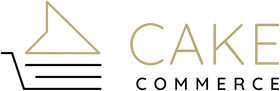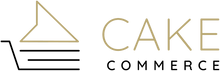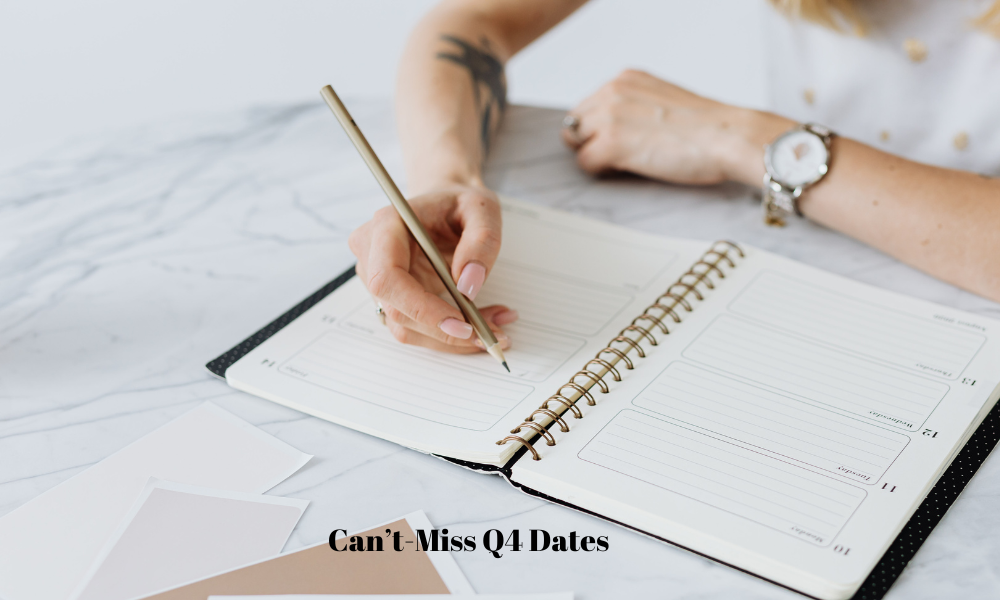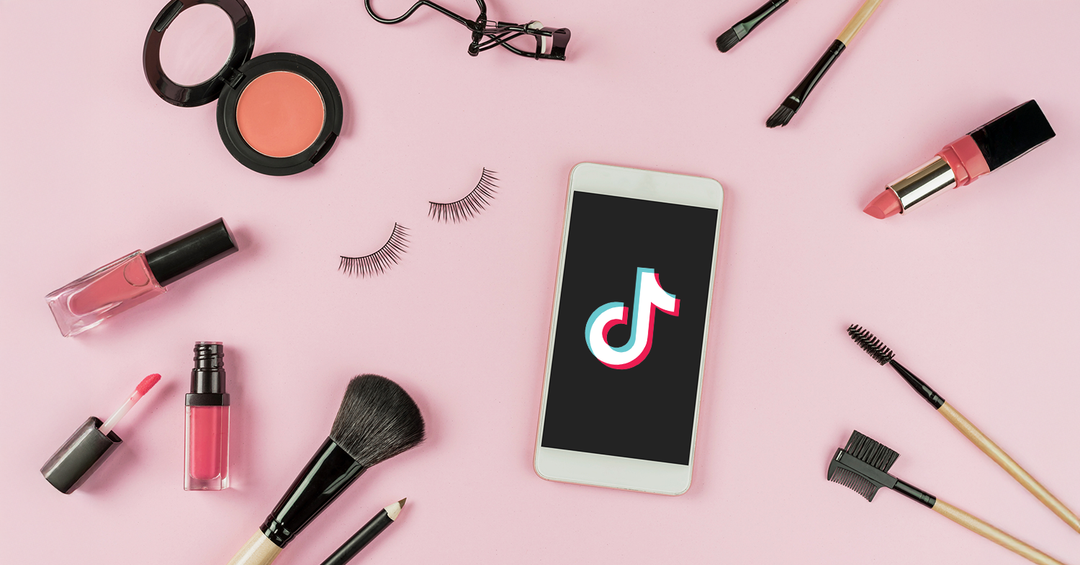If you’ve never worked in an eCommerce marketing agency or done anything with digital marketing, it might seem like sometimes we are speaking our own language when we’re conversing with you. That’s okay. We totally get that sometimes this happens.
Like any industry, there are certain jargon terms and acronyms that only really relate to what we do for a living. As an outsider, you might have a few questions – and that’s why we put together this blog post. Take a look or print out a copy to keep nearby the next time you have one of those super confusing conversations with a digital marketing aficionado.
eCommerce SEO Lingo
Search Engine Optimization (SEO) is one of those areas where just about everything is an acronym or special term. This brief glossary list can help take the mystery out of it all.
- SEO: This is a term short for Search Engine Optimization. It is the process of improving your website to show up better in Google search results.
- GA: Acronym for Google Analytics. This is the software we use to determine how well an eCommerce website is ranking on Google.
- GTM: Short for Google Tag Manager, a tool that helps add snippets of code to a website to improve search engine ranking.
- SEM: Search Engine Marketing is the process of promoting your website via paid marketing.
- GSC: Short for Google Search Console. It is a tool offered by Google that allows you to check indexing and stats of your eCommerce website.
- DA: Acronym for domain authority. This is a search engine ranking score that predicts how well your website is going to rank on a search engine.
- IMG ALT: Image alternative text is the written copy that describes an image if it fails to load on the screen.
- GMB: Short for Google My Business, which is a free tool to help business owners manage their online presence.
- NAPU: An acronym meaning name, address, phone number, and URL. Basically, all your essential contact details.
- SERP: Search engine results pages. This is what people get from Google when they type in a search phrase.
- Rich Snippet: These are visually appealing listings that show up in Google and usually achieve a higher click-through rate.
eCommerce Email Marketing Jargon
Email marketing and eCommerce has a unique set of jargon terms and lingo that you’ll want to understand. Here are a few of the most commonly used terms.
- Open Rate: This is the percentage of messages that get opened when you send out a mass email to your list.
- CRM: Short for customer relationship management. Usually, this is referred to as a CRM system, which is software that helps you track interactions with leads and potential customers.
- CTA: Acronym for call-to-action. This is a sentence or small paragraph that prompts your customer or email readers to take some sort of specific action.
- Email Pop-Up: This is a feature on your eCommerce website that pops up on the screen to give customers a chance to enter their email address for some sort of coupon or special offer.
- CTR: Short for click-through rate. This is a ratio of the number of people who click on a specific link versus those that do not.
- Post-Purchase: This refers to what happens after a customer has bought items from your eCommerce store.
- Churned: Customers that take no action or do not open your emails after a specific period of time are referred to as churned.
- Welcome Series: This is a series of automated emails that go out after a customer has first subscribed to your email list.
- Transactional Emails: These are emails that complete a specific transaction or have a single purpose, such as purchase receipts or tracking updates.
- Smart Sending: This is a feature in Klaviyo that limits the number of emails or text messages you can send to a particular customer within a given period of time. It is designed to help prevent email overwhelm.
- Klaviyo: Our favorite eCommerce email tool that easily pairs with the Shopify eCommerce platform.
eCommerce PPC Acronyms
Pay-Per-Click (PPC) advertising and digital marketing is another area with certain jargon and acronyms that can be a little bit confusing to understand. Check out this list for additional guidance.
- ROAS: An acronym short for return on ad spend. This is a metric that determines how much your eCommerce brand earns for every dollar spent on digital advertising.
- PPC: Pay-Per-Click advertising is a marketing process where advertisers pay every time their ad is clicked on.
- CPC: This stands for cost per click. This is how much PPC ads cost every time someone clicks on them.
- CPA: Short for cost per acquisition. It is a marketing metric that shows how much it costs to attract one paying customer.
- Cookies: These are small pieces of data that are stored on a computer to help remind your browser whether you’ve been to a website before and what you did while you were there.
- Lead Generation: This is simply catching the interest of your particular target customer.
- Programmatic: This is a type of paid advertising similar to Pay-Per-Click.
- SQR: An acronym for search query report. This is a highly detailed report from Google that tells you information about your keywords and how well they match up to what people are searching for.
- AI: This term means artificial intelligence.
- Add-to-Cart: The process of clicking a button and adding a certain eCommerce item to your shopping cart as a buyer.
- Ad Group: One or more paid ads that share a similar target audience.
- Bid: The amount that you tell Google that you’re willing to pay for a click on an ad campaign.
- BMM: This is an acronym short for broad match modifier and means that your ads will show up in searches closely related to the terms you suggest.
- CPM: This means cost-per-thousand and usually relates to ad views or clicks.
- CPL: A term meaning cost per lead. This is how much it costs you to get a particular potential customer.
- CPV: This is short for cost per view and refers to how much you’ll spend per viewing of a Google video ad.
- DPA: An acronym short for dynamic placement ad. These are Google ads that change based on the data behind the person seeing it.
- QS: Short for quality score. This is Google’s method for determining the quality and relevance of your ads.
eCommerce Design Jargon
When it comes to eCommerce design, there are also certain terms that you’ll want to keep up with. Here are a few of the most important ones to know.
- Px: This is short for pixels and refers to the image resolution of your graphics.
- Screen Resolution: This is measured as width by height in pixels.
- Aspect Ratio: This is the ratio of width to height. The three most common are 16:9, 4:3, and 1:1.
- DPI: An acronym meaning dots per inch. It can also be interchanged with PPI, which means pixels per inch.
- GIF: An animated graphic file type that means graphic interchange format.
- JPG/JPEG: A common type of flat image. This is an acronym for joint photographic experts group.
- PNG: A flat graphic with a transparent background that is common in web design. This is an acronym short for portable network graphics.
- PDF: An acronym for portable document format. Most people know this as an Adobe PDF file.
- PS: A shortened term for Adobe Photoshop.
- AI: An acronym for Adobe Illustrator, a popular program for graphic design.
- ID: Short for Adobe InDesign, a common graphics program for print materials.
- Kerning: This is the horizontal space between characters in a graphic file.
- Leading: This is the vertical space between lines of type in a graphic file.
- FPO: An acronym meaning for placement only.
- Lorem Ipsum: This is Latin filler text that you sometimes see while graphic designers are waiting for the final copy.
eCommerce Website Developer Jargon
Of course, eCommerce web designers always have their own set of acronyms and terms. These are helpful to know and can really make it easy to understand what is going on with your website.
- API: A term short for application programming interface. This is a software link that allows two or more applications to communicate with each other.
- CMS: An acronym short for content management system. It is a type of software that organizes all of your visual and written content on a website. For example, WordPress is a CMS.
- URL: Short for uniform resource locator, this is what you type into your browser to access a specific website.
- HTML: Hypertext markup language is the code that makes a website look and function the way it does.
- CSS: This is an acronym for cascading style sheets and it describes how certain HTML elements need to appear on the screen.
- Javascript: It is a specific type of coding language that allows you to create more complex features on your website.
- UX: A shortened term for user experience. This is what your customers see and do when they are on your website.
- Domain Name: This is the address of your website that people type into their browser bar.
- JSON: A jargon term short for JavaScript object notation.
- AMP: Short for accelerated mobile pages, this term is basically a stripped-down version of your website designed to load faster on mobile devices.
- BEM: A technical term short for block, element, and modifier.
- CDN: An acronym short for content delivery network.
- GUI: Short for graphical user interface.
- REGEX: A term meaning regular expression. It is a sequence of characters that define a search pattern.
eCommerce Strategist Jargon
Developers and designers aren’t the only ones who use a variety of different terms. eCommerce strategists also have certain words and acronyms that they use often. Here are a few of the most common.
- A/B Test: This is the process of testing two different marketing campaigns against each other to see which one works best.
- CLV: Short for customer lifetime value. This refers to the amount of money it costs to reach a customer versus what they spend over time.
- eCommerce Conversion Rate: This is how well your customers buy versus how much traffic you’re sending to your online store.
- KPI: Acronym for key performance indicator. This is what determines whether or not your eCommerce marketing campaign was a success.
- AOV: This is short for average order value. It is the amount of money each customer spends on average.
- UTM: A term for urchin tracking module. It is a special tracking module that helps determine the effectiveness of your digital marketing campaign.
- PLP: Acronym for product landing or product listing page. This is the spot on your site where you sell your items.
- ROI: Short for return on investment. In eCommerce, this means the amount of money you spent versus what you made from a particular digital marketing campaign.
- PDP: An acronym for product description page. This is what customers see when shopping for a specific product on your website.
- UVP: This term is short for unique value proposition and describes the benefit to the customer of what you’re selling or offering.
- Bounce Rate: This is the percentage of traffic that comes to your website but doesn’t actually look at anything or buy anything.
CAKE Commerce Lingo
Of course, as your sweetest choice among all eCommerce omnichannel agencies, our CAKE team has our own sort of language that we use. If you work with us, you’re very likely to hear one or more of these terms.
- Insert UVP: This stands for inserting your user value position. In real talk, this means making sure your customer knows why what you’re offering provides the best value for their needs.
- Give It Legs: Essentially, this means to give your marketing message a sturdy boost by giving it credibility or an emotional response.
- Put Your Customer Hat On: This means simply to put yourself in the position of your target customer to determine their needs.
- Low Hanging Fruit: This is the stuff that makes a big difference in your results but is incredibly simple to fix.
- Pivot: When we use the term pivot, we aren’t making a Friends television show reference. We mean it’s time to adjust to the current conditions and make changes based on what is happening now.
- Perfect Marketing Mix: The perfect marketing mix is an omnichannel approach to marketing your eCommerce business online.
Still need help understanding the eCommerce marketing world? Contact our CakeCommerce team today to get started.