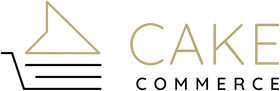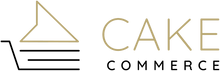Stuck deciding between mobile-first and responsive web design? Don't worry, we've got you covered! Dive into our exploration of these two approaches, discover their unique perks and challenges, and find out which one is the icing on your digital cake!
Mobile-first design, as the name suggests, starts the design process from the mobile end. This approach gears you towards creating a user-friendly interface specific to smaller screens. On the flip side, responsive eCommerce web design allows your site to adapt to any device’s screen size automatically. It's a widely embraced method, prioritizing flexibility and user experience.
You'll find essential statistics and experiences provided below to help guide your choice between mobile-first vs responsive design. In the end, understanding these nuances empowers you to make informed decisions for your web projects, entirely based on what your eCommerce marketing venture demands. Learn how to sweeten the deal by improving User Experience (UX) and fostering higher Search Engine Optimization (SEO) performance.
What is Mobile-First Design?
Mobile-first design begins by optimizing your website design from a mobile point of view. This design strategy focuses on creating user-friendly interfaces for smaller devices, such as smartphones, before scaling up to cater to larger screens such as tablets and desktops. With a mobile-first approach, you begin small and progressively amplify the design for larger screens.
This approach is in response to the ever-increasing growth of mobile internet users. During a time when mobile users significantly outnumber desktop users, a mobile-first responsive approach turns up the heat on efficiency and an easier user experience.
In an era where mobile users outshine desktop users, a mobile-first design prioritizes efficiency and seamless user experience on phone screens. Mobile-first web design prioritizes written content because it starts with the small, most limited screen size. Since mobile devices have the least amount of screen space, the most essential aspects of your website need to be emphasized.
Due to increased complexity, a mobile-first design may seem like a tough cookie. But, once you adopt a mobile-first approach, you'll see that it's a beneficial strategy that not only enhances mobile-user experience but also works for larger screens.
What is Responsive Web Design?
Responsive web design stands as a key strategy when discussing mobile-first vs responsive design. This strategy insists that design and development should respond to the user’s behavior and environment which hinge on screen size, platform, and orientation.
The strategy of responsive web design includes two core ideas. One, web pages must be flexible, easily adapting to any environment and regardless of device. This gives your web page the flexibility to smoothly transition between multiple screen sizes. Two, there's a single codebase that works across multiple screen sizes.
In simple terms, this means your website's code remains the same, regardless if it's viewed on a mobile device or a desktop.
This design recipe allows for flexibility and a seamless user experience across all devices. Having a single codebase eases the maintenance and updates of the website as there’s no need to maintain separate codebases for different device types!
But there are also pitfalls with this approach. On mobile devices, performance issues can pop up due to a heavy focus on desktop-oriented responses. Without mouse movements on mobile, some features don’t integrate as well. Maintaining responsiveness amidst the complex and ever-evolving world of devices and screen sizes can create a mess.
Key Differences Between Mobile-First and Responsive Web Design

Framework Considerations
The mobile-first design adopts a progressive strategy as it starts with a bare-bones mobile layout and progressively adds features and elements compatible with larger devices, such as laptops or desktop computers. Responsive web design uses a regressive strategy, beginning with a full-fledged desktop design and scaling features down to suit smaller screens.
User Interface and Experience
The mobile-first approach capitalizes on a streamlined and focused design. It's centered on core content and functionality, enhancing the UX for mobile users. Responsive web design ensures a consistent and smooth UX across all device types, retaining the same information and features of desktop versions, but adjusting the layout accordingly.
Performance Impact
With its stripped-down design aspects, a mobile-first approach tends to result in quicker load times and optimized performance on mobile devices. Responsive web design, with its scalability and adaptability, might lead to longer load times on mobile, given the adjustments needed for lower-powered devices.
Implementation Differences
Adaptive web design, a core characteristic of the mobile-first approach, involves designing multiple layouts for specific screen sizes. Responsive web design employs fluid grids that adapt to fit any screen size.
When to Use Mobile-First Design
Design gets less stressful once you know your primary audience! Opt for a mobile-first approach when users typically access your website via mobile devices. By focusing your design on a mobile experience, you offer your audience the best possible interactions and navigation. Big brands like Google and Twitter have found that a mobile-first approach increased their mobile traffic and boosted their SEO rankings.
Keep in mind that the usage of mobile-first depends on the industry. In some industries, like eCommerce or food delivery services, users generally prefer to use a mobile-compatible website. A well-done mobile-first design can increase accessibility and usability, meaning more sales and revenue for businesses in these industries!
When to Use Responsive Web Design
Responsive web design is popular because it works well on all devices. It automatically adapts to various screen sizes, platforms, and orientations. Unlike the mobile-first approach, it offers a flexible and versatile solution for any device.

eCommerce Sites
Imagine diverse shoppers visiting your website: a tablet user exploring products during a commute, a desktop user comparing options during lunch break, or a smartphone user making a quick purchase on the go. With a responsive web design, each shopper is treated to an excellent shopping experience.

Content-Heavy Websites
Consider content-heavy websites, like blogs, news outlets, or academic journals. Readers drop by at different times on various devices, and with responsive web design, the content layouts shift easily. Different screen sizes won't hold back your audience, ensuring a consistent and reader-friendly experience.

Portfolio Websites
Freelancers, design agencies, and photographers alike share one goal here - showcasing their best work to attract potential clients. Responsive web design ensures a consistent display of work, no matter the view screen.
Practical Tips for Whipping Up the Ideal Web Design Approach
When choosing between mobile-first and responsive web design, it's important to consider your specific project requirements. For instance, a mobile-first approach shines in eCommerce settings. Since you are dealing with customers predominantly using mobile devices, shaping your site's design around a smartphone's screen size ensures a satisfactory user experience.
You might prefer a mobile-first approach if your user demographic leans heavily toward mobile device usage. Understanding your audience's device preferences can serve as an invaluable guide, enabling you to enhance your website's design flavor profile and functionality to boost user interaction!
A responsive web design is a delicious option when you're striving to accommodate an array of devices. It's particularly beneficial for content-heavy websites and portfolio sites seeking adaptability. This approach allows the site layout to change based on the environment it's accessed from, maintaining a consistent user experience.
In the battle of mobile-first vs responsive design, there's no universal winner. Instead, it bakes down to your project's specifics and audience preferences. Work on evaluating your project requirements and goals, understanding your audience's device usage, and striking a balance between performance and user experience becomes the key to making the right choice!
Picking the Right Recipe

So, you've taken a deep jump into the world of web design strategies. You've explored the unique aspects of both mobile-first and responsive web design. These approaches have their strengths and challenges.
Remember, no one-size-fits-all solution exists. The best choice hinges on your specific project needs, audience demographics, and business goals. It's about striking that perfect balance between performance and user experience!
Keep these insights in mind as you begin your next project whether it’s a Shopify website design or other eCommerce strategy. They’ll help guide you in selecting a design strategy that works for you and your audience, making sure your website looks great and delivers top-notch user satisfaction.